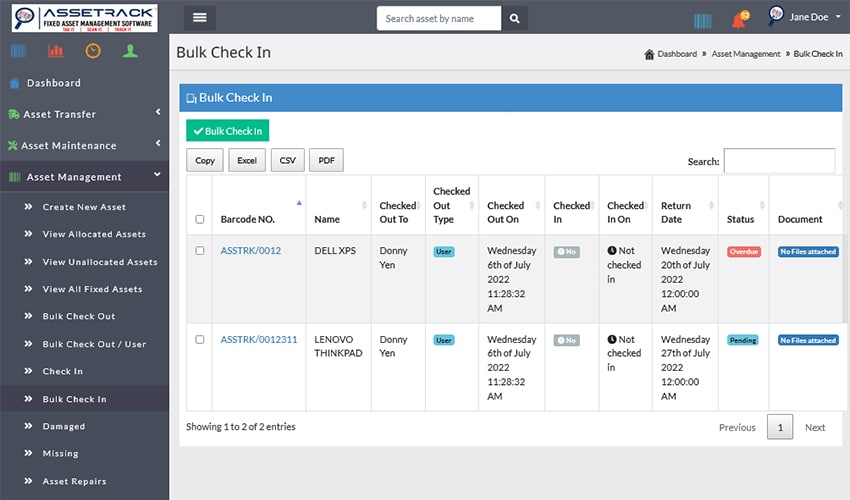
Looking for an easy way to Check in/ Check out equipment or assets to users?
To Check Out an asset, simply select or scan your Asset Tag (WCD12345) Employee, (Employee: John Doe) name or number to assign the asset to them.
If the asset requires a due date, you select the required date (End of Next Month) for when you want the asset returned to you. This will trigger a notification in the system and alert appropriate parties if it is not returned in a timely manner.
You can even update the Location of an asset when you check it out. When you’re done click Check Out when all assets in your Queue are ready to be checked out.
For increased efficiency and mobility you can also perform these check in on your iOS/Android device with AsseTrack FAMS app and your AsseTrack FAMS barcode scanner.
What are the Key Benefits of a Check In/ Check Out System?
A check-in/check-out system provides the cost saving benefits of:
- Accuracy – Maintain a complete record of where every asset is and who is responsible for it.
- Simplicity – Quickly process each transaction will a couple scans.
- Efficiency – Reduce the time required to locate items.
- Accountability – Hold each user responsible for all the items they have been assigned to.
- Cost Effective – Proven cost effectiveness with reduced costs for counts and replacing lost assets.
- Reports – Reports can be exported in Word, PDF, Excel and other formats, providing data for critical managerial decisions.
- Up to Date Data – Real time info on who checked out what item, where it is and when it will be returned.




